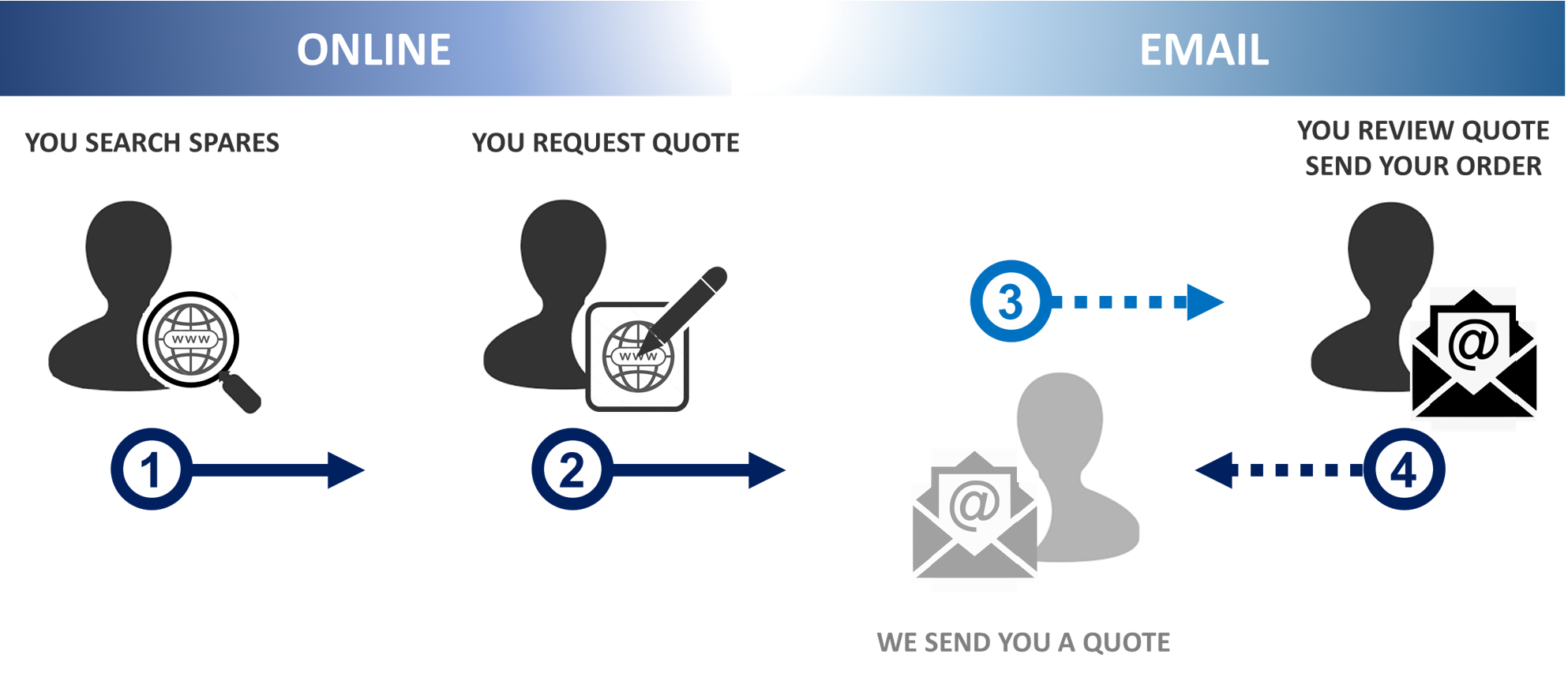
ONLINE - STEP 1
Use the appropriate Spare Part Manual to identify the part you need. If you don’t have the spare part manual, you can find it in the Online Vianord Library.
Alternatively, search the spare part you need using the Spare Part Search function by selecting the attribute of interest or using the field Filter by Keyword, enter the complete spare part number you need or part of it and click the Search button.
The Spare Part Search Result page is displayed. Select the spare part image to view the spare part specifications and once sure of your choice, click the "Ask for Quotation" button.
The Quotation-Request Cart window will open, and you will be able to choose to add more items, modify and update or complete and submit your quotation request.
ONLINE - STEP 2
To complete and submit your Quotation-Request, simply click the "Complete your Quotation-Request" button and follow the instructions.
You will be asked to include: Your name; Your Email address, Your Company Name and Country; the Equipment Model and Serial Number and a short message to explain what you are expecting from Vianord.
To send your request click the button “Send your Quotation-Request”.
A confirmation message will appear and a later Vianord specialist will provide you with availability, quotation, etc. and the instruction on how to place your order.
VIA EMAIL - STEP 3
We will send you a quotation via email.
VIA EMAIL - STEP 4
You review the quotation and confirm your purchase order back to us.
CURRIER - STEP 5
We will send you the requested part.
Search Vianord Spare Parts






